Try DatabeatOMNI for free 
Signup with
 Signup with Google
Signup with Google

All systems operational. Click here to view other recent issues that may be impacting your service.




.svg.png?width=50&height=50&name=Microsoft_Office_logo_(2019%E2%80%93present).svg.png)

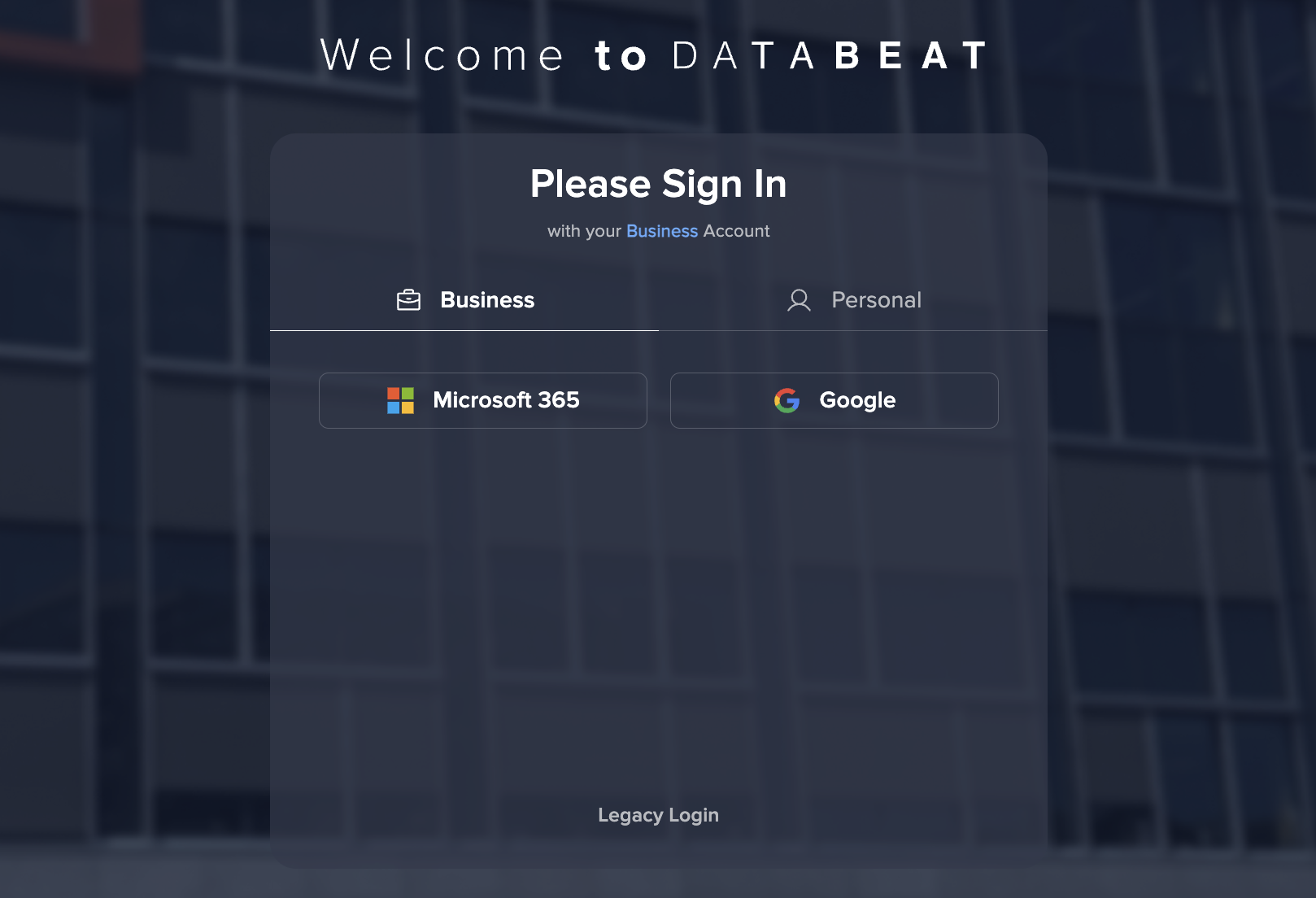








.jpeg)




.png)