DatabeatOMNI integrates seamlessly with a variety of applications to bring your digital signage to life. Read on to discover how you can best utilise these in your organisation to deliver a more dynamic and engaging customer experience.
With attention spans shrinking in the digital age, ensuring your digital signage is compelling enough to keep your audience entertained is essential. Fortunately, there are a variety of applications that integrate seamlessly with DatabeatOMNI to boost your digital signage.
It’s equally as important for team members to find your digital signage solution simple and easy to use. DatabeatOMNI’s PowerPoint Publisher integration helps to facilitate this.
It’s equally as important for team members to find your digital signage solution simple and easy to use.
Read on to learn more.
PowerPoint Publisher plugin simplifies content design
Including simple animations in your content is a quick and easy way to boost your digital signage and capture your audience’s attention.
This is easily achievable using PowerPoint Publisher. Consider things like speed, direction, and movement style when creating your animations to ensure your digital signage suits its intended audience.
If you’re new to DatabeatOMNI — but comfortable using Microsoft’s fail-safe suite of apps — you’ll be pleased to know that DatabeatOMNI and PowerPoint Publisher integrate seamlessly. This makes it easy to design content using tools you’re familiar with.
Within PowerPoint Publisher, you can publish content directly to your public display outside of DatabeatOMNI.
Click here to discover how to install the Databeat PowerPoint Publisher plugin.
To spark your imagination and help you get started, we’ve created some free, fully customisable PowerPoint templates for you to download. It’s easy to change colours and add your own text, images, shapes, and other elements.
Click here to discover what we have to offer and start making your content more dynamic and compelling today.
Visualise your data with Microsoft Power BI
Microsoft Power BI is a business analytics solution that allows you to visualise your data and share insights across your organisation, or embed them into your app or website.
Databeat’s Power BI widget makes it simple for you to display reports and dashboards directly onto your digital signage screens. This removes the need to create reports and distribute them to stakeholders or teams manually, saving you valuable time.
PowerBI is ideal for internal communications as teams can view their dashboards all in one place, on a screen that’s strategically placed in the workspace. Your dashboards could display sales and marketing data, financials, employee KPIs, and more.
Here are just a few of the things you can do using Power BI:
- Transform data into stunning visuals and share them with colleagues on any device
- Visually explore and analyse data — on-premises or in the cloud — all in one view
- Collaborate on and share customised dashboards and interactive reports
- Scale across your organisation with built-in governance and world-renowned security
By utilising our Power BI widget in combination with DatabeatOMNI, you can reduce wasted reporting hours and keep your team connected. For instructions on how to show PowerBI dashboards using DatabeatOMNI, click here.
Social media widgets to keep your audience engaged
Incorporating live widgets in your digital signage is another quick and easy way to make your content stand out. DatabeatOMNI comes pre-packaged with a selection of live widgets which you can drag and drop onto your designs to deliver up-to-date information in real-time.
For example, you could layer social media widgets on top of your existing content across Facebook, Twitter, and Instagram to display live feeds on trending topics. If a relevant news story is trending on Twitter, why not embrace the opportunity and make use of it in your own digital signage?
Social media is also an excellent way to entertain your audience.
However you decide to utilise live widgets in DatabeatOMNI — from social media to RSS news feeds — doing so can help you retain your audience’s attention for longer and keep them engaged with your brand.
To discover more unique ways to embrace the power of DatabeatOMNI, get in touch with a member of our team today.







.png)